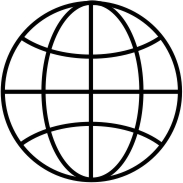FAQ
How does Group Id work with SMC75 ?
|
How does Group Id work with SMC75 ?
|
Group Id is a function where several motors can do the same and can be activated at the same time using RS485 commands.
The values for Velocity and Position can be sent to each motor using the MacBasic tab and the Group_Id can be tested on the MAC00-FSx tab.
Example:
If you want 2 motors to start at the same time and move according to V1, P1, V2 and P2:
Start MacRegIO for first time setup:
Set address on top to 255.
Connect to only motor 1.
Go to MacBasic tab and select SMC75.
Change Mode_Reg ( 2 ) to 0.
Change MY_ADDR ( 150 ) to 1
Set address on top to 1.
Enter Safemode
Write to Flash
Exit Safemode
Change Group_Id ( 148 ) to f.ex. 5.
Change P_SOLL ( 3 ) to P1
Change V_SOLL ( 5 ) to V1
Connect to only motor 2.
Go to MacBasic tab and select SMC75.
Change Mode_Reg ( 2 ) to 0.
Change MY_ADDR ( 150 ) to 2
Set address on top to 2.
Enter Safemode
Write to Flash
Exit Safemode
Change Group_Id ( 148 ) to f.ex. 5.
Change P_SOLL ( 3 ) to P2
Change V_SOLL ( 5 ) to V2
Now both motors are ready and can be connected - both of them.
Go to MAC00-FSx tab.
Set Group_Id to 5
Set Register to 2 ( Mode_Reg )
Set Value to 2 ( Position mode )
When buttom - Group Write is activated, both motors will start to run to the specified positions with the specified velocities.
To find out if the motors has reached the positions you have to ask each motor if they are "In Position".
This information you find in Statusbits ( Reg. 25 bit 4 ).
To go to new positions, each motor needs new values in the nessesary registers and a new Group write to activate it.
|
JVL A/S Bregnerødvej 127 DK-3460 Birkerød Denmark
Tel: +45 4582 4440 Fax: +45 4582 5550 E-mail: jvl@jvl.dk
Tel: +45 4582 4440 Fax: +45 4582 5550 E-mail: jvl@jvl.dk