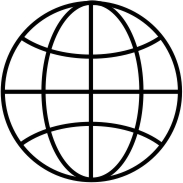FAQ
How do I update the firmware in my motor and module ?
|
How do I update the firmware in my motor and module ?
|
To update the firmware for either the MAC motor or the modules, MacTalk is needed.
The newest verions of firmware are delivered with MacTalk.
New functions are coming all the time and bugs are fixed, why it is very important to use the newest version.
New firmware versions to PC:
To get the newest firmware versions you just have to have your computer connected to the internet.
Press "Updates" and "Update firmware ..." and the newest firmware versions for all the motor types and modues are all ready at the computer in the same directory as MacTalk.
New firmware to motor and module:
When a motor and module has to be updated just connect the computer to the motor and make the update of the motor and the module.
Please be aware that all parameters are set to default values when you update the firmware.
If
- the update is stopped before finished or
- it's not starting to update if the procedure is followed or
- other strange behavior occurs
you should close down the update window and try again if there is connection to the motor.
If there is no connection you have to close down MacTalk and the motor and module by switching of the power.
Then start up MacTalk and start Update firmware.
When MacTalk says Turn OFF/ON power, the power for the motor has to be turned on and the updating should start.
If it still doesn't work the both PC and motor has to be shutdown and started again
If it still doesn't update the firmware, then contact JVL.
|
JVL A/S Bregnerødvej 127 DK-3460 Birkerød Denmark
Tel: +45 4582 4440 Fax: +45 4582 5550 E-mail: jvl@jvl.dk
Tel: +45 4582 4440 Fax: +45 4582 5550 E-mail: jvl@jvl.dk