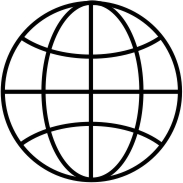FAQ
What is "In Position Window" and "In Position Counts" ?
|
What is "In Position Window" and "In Position Counts" ?
|
To define when the motor is at the correct position and stays there, 2 parameters are accessible.
"In Position Window" defines how many counts the motor is allowed to be away from the requested position.
"In Position Counts" define for how many samples the motor should be within the "In Position Window" before the output is activated.
Each sample is for MAC050 to 141 approx. 2 ms ( 512 Hz ) and for MAC800 approximatly 1.4 ms ( 720 Hz ). In the positioning modes like Position and Gear mode, the "In Position" flag is activated if the motor is within the "In Position Window" for the number of samples indicated by "In Position Count". Example:
If "In Position Window" = 20 and "In Position Count" = 4, the Actual position has to be within a window of +/-20 counts from the requested position for 4 x 2ms ( MAC140 ) before "In Position" flag is activated.
If Actual position is outside the window just once, the "In Position" signal disappears at once. In the different Velocity modes there is a "At Velocity" flag that indicates that the motor is within the "At Velocity Window" also defined by the same 2 registers. See more about register 33 ( "In Position Window" ) and 34 ( "In position Count" ) in the Technical Manual. The modules MAC00-Bx, Rx, FCx, FDx, FPx and FSx all support this functionality. Output O1 is normally used as information for "In Position" or "At Velocity" except for Rx modules where it can be selected as "User defined". |
JVL A/S Bregnerødvej 127 DK-3460 Birkerød Denmark
Tel: +45 4582 4440 Fax: +45 4582 5550 E-mail: jvl@jvl.dk
Tel: +45 4582 4440 Fax: +45 4582 5550 E-mail: jvl@jvl.dk