With JVL’s MacTalk it is easy to setup and diagnose a MACxxx integrated servo motor.
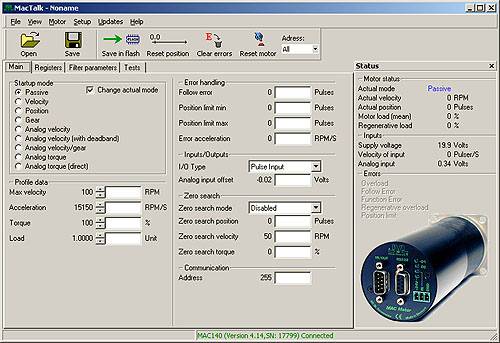
MacTalk allow you to adjust all vital parameters and save/load parameters from the disk. It is also possible to real-time monitor vital motor parameters and motor status. MacTalk features online communication with the motor and it is possible to change all parameters online.
Firmware update function:
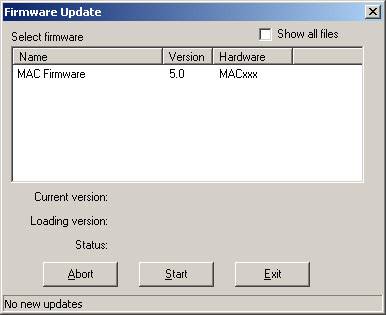
MacTalk allow you to update the firmware in the motor and the firmware in expansion modules like the MAC00-Rx
Simply connect the motor, select Updates/Firmware and select "Firmware version" and then press Start
If you are connected to the Internet the program will automatically search for new firmware versions and download them to your computer.
MacTalk internet updating:
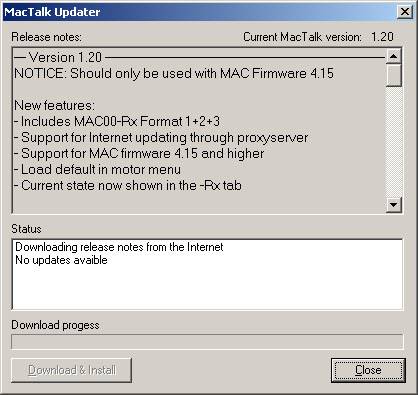
MacTalk features an automatic update function.
If you are connected to the internet, MacTalk will show you which new versions that are avaible.
You will also be able to see which changes apply to the version.
When selecting Updates/MacTalk and pressing "Download and Install"
the new version will be downloaded and installed automatically.
System test:
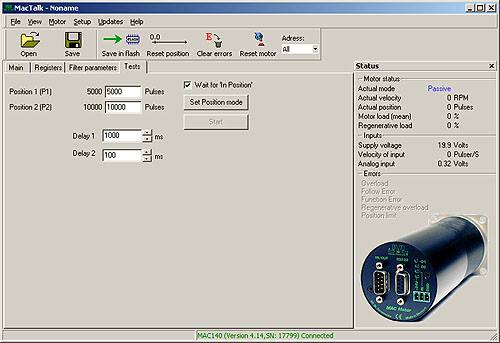
MacTalk provides a convenient way to test and adjust your system.
You can easy set up a test sequence, and then adjust the parameters like velocity, acceleration and torque.
It’s possible to select the move distance and the delay between the moves.
Module support:
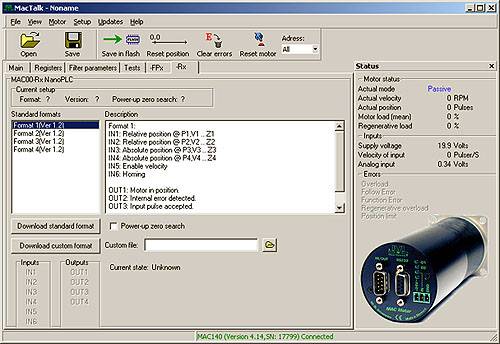
MacTalk will automatically detect installed modules and show a new page with speciel setup for the relevant expansion module.
Ex. For the MAC00-Rx module it is possible to see the status of the input and outputs. It is also possible to download new control programs to the module.

